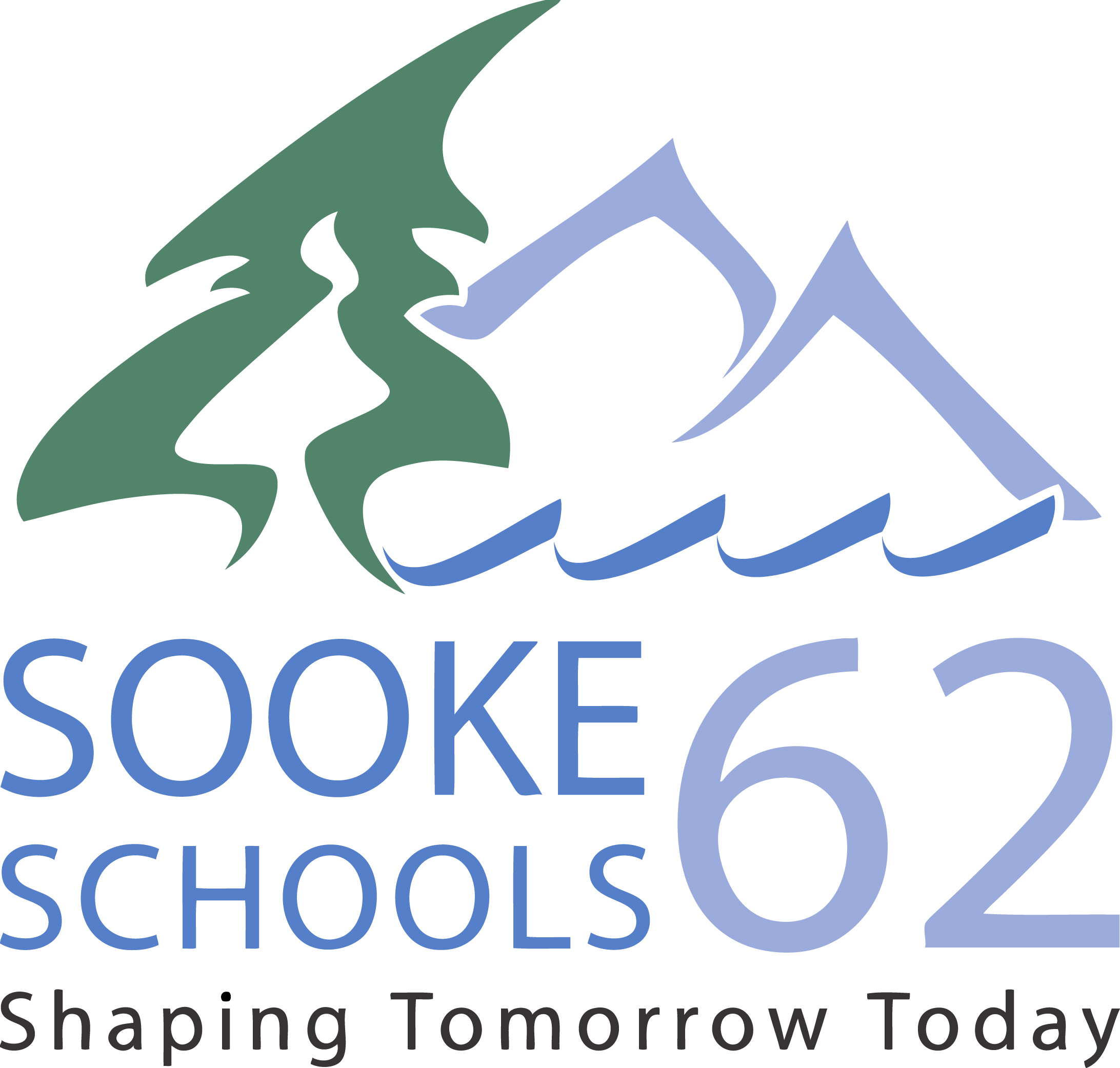Brightspace Parent & Guardian portal allows authorized parents and guardians to log in to a school’s Brightspace to see what their children are working on, what’s on the schedule, and the latest news from the classroom. This helps parents and guardians engage with their young learners and maintain awareness of their upcoming work.
Parents and guardians can access Brightspace Parent & Guardian from the following:
- A web application on a supported browser using a desktop computer or device
- A mobile app for iOS® and Android™ using a supported device
To begin using the portal, first set up your account by following the steps in the Account Setup/Login Guide.
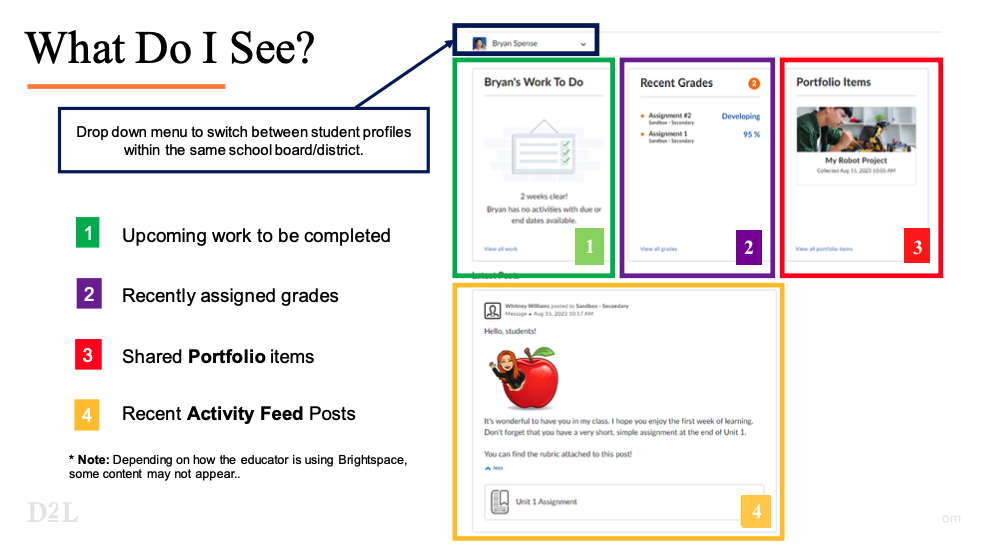
To learn more about supporting learning at home through the Brightspace Parent & Guardian Portal, click on the following LINK.